Turning SMS functionality on/off
All messaging from the Web Portal gives you the option to send either an email or an SMS message. The SMS functionality for these messages can be turned off on the Admin portal.
To do this use the menu on the left hand side of the screen to go to Content Mgt> Member Settings:
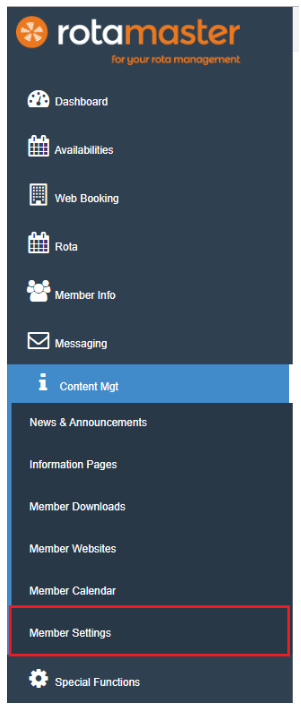
From here use the tabs halfway down the page to select Rota Settings:
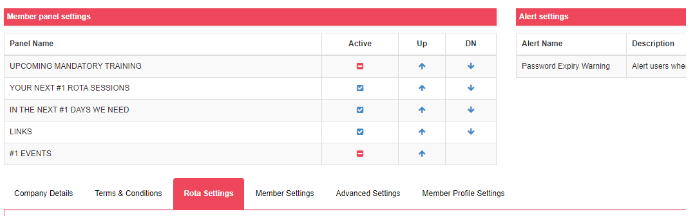
This will bring up a list of settings that can be turned on and off:
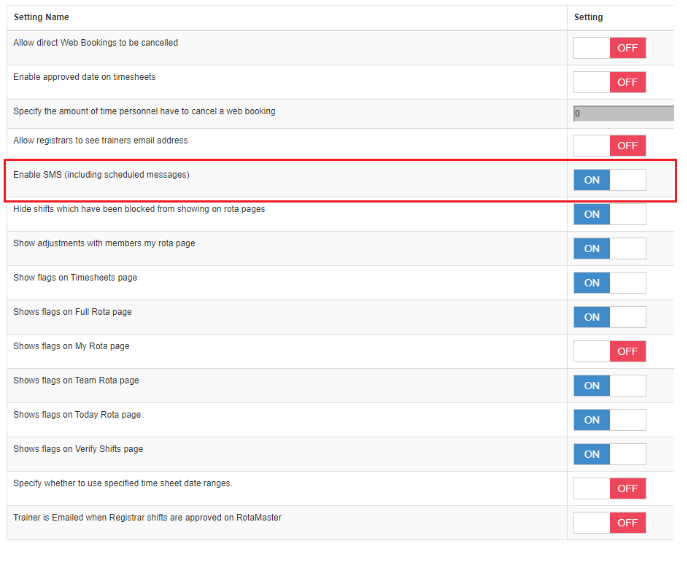
SMS messages are turned on as default, to turn them off, click 'ON' and this will toggle the setting off. Once you have done this press Save at the bottom of the screen.