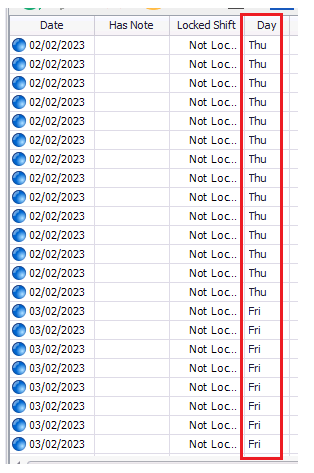View Rota Column Options
This guide will talk you through options for configurable fields in View Rota
On the left hand side of the View Rota Screen there are a selection of tick boxes which will allow you to view/hide certain columns and information.
These options are user specific, so you will be able to configure the view to suit you without changing other Admin users' view.
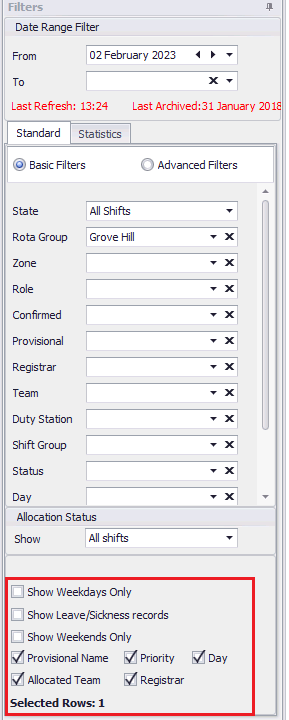
To enable any option click the tick box next to the name and the data will change accordingly. These settings do not need to be saved and will stay the same next time you log in. To disable a setting click the box again to disable it.
Show Weekdays Only: This will only show weekday shifts.
Show Leave/Sickness records: This will bring up a box underneath the shifts showing any leave/sickness records within the given time frame:
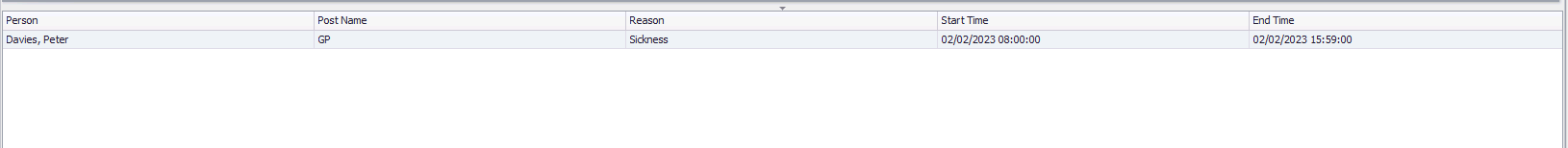
Show Weekends Only: This will only show weekend shifts.
Provisional Name: This will generate a column called 'Provisional' showing the provisional staff member in the shifts:
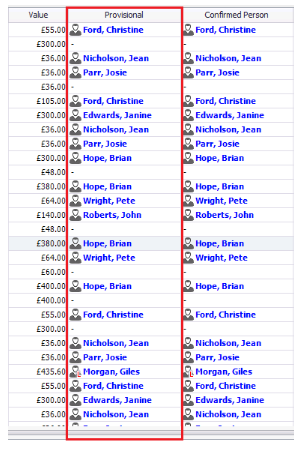
Allocated Team: This will generate a column called 'Team' showing you which team has been allocated to the shift:
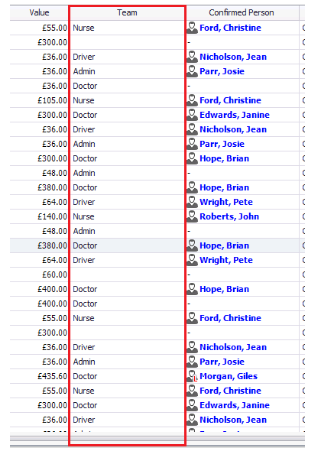
Priority: This will generate a column called 'Priority' showing you the priority level attached to a shift:
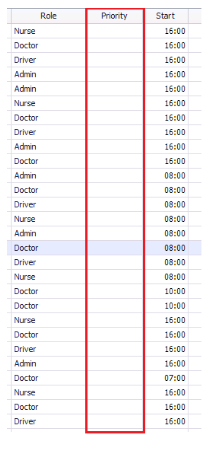
Registrar: This will generate a column showing any registrars booked into a shift:
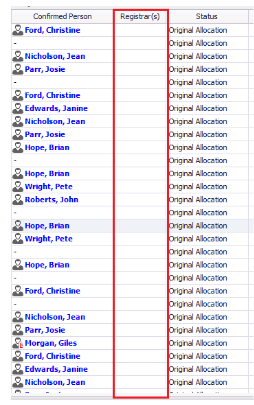
Day: This will generate a column showing what day of the week the shift is on: