Viewing Full Rota on Staff Hub
As a RotaMaster admin you can view a full Rota on the Admin Staff Hub.
When on the Staff Hub go to Rota>Full Rota:
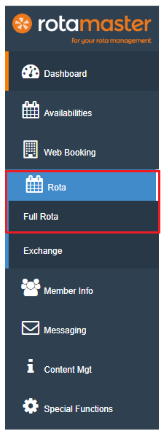
You will be directed to this page showing you the full Rota for all Rota Groups you have access to:
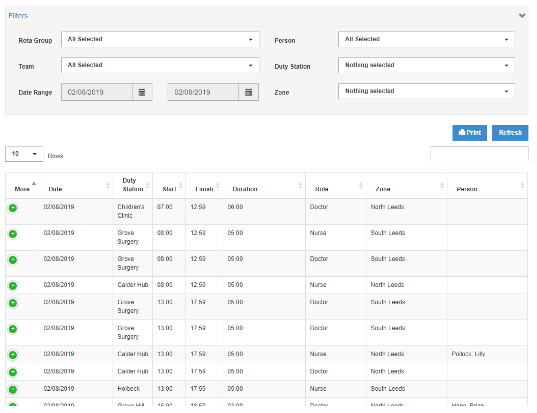
The filters at the top of the page can be used to see the rota for a specific Rota Group, Team, Person, Duty Station and/or Zone. The date range can also be changed here, allowing you to view past or future rotas:
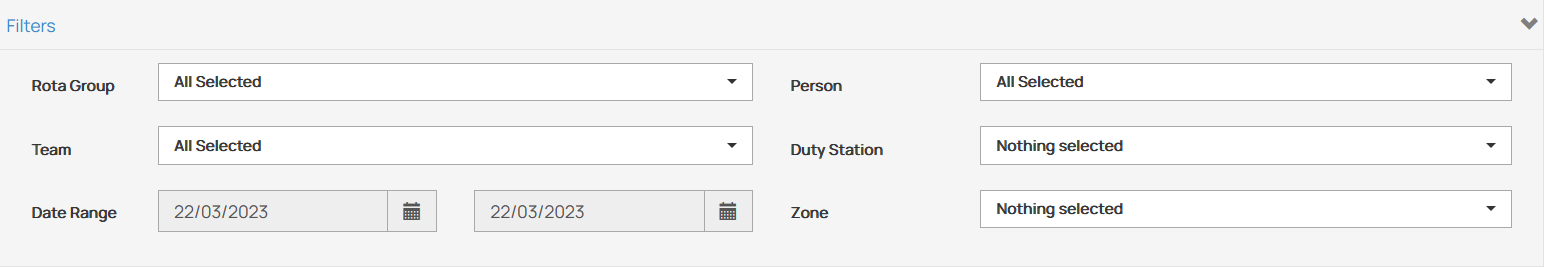
Once you have selected your filters click Refresh to update the Rota:
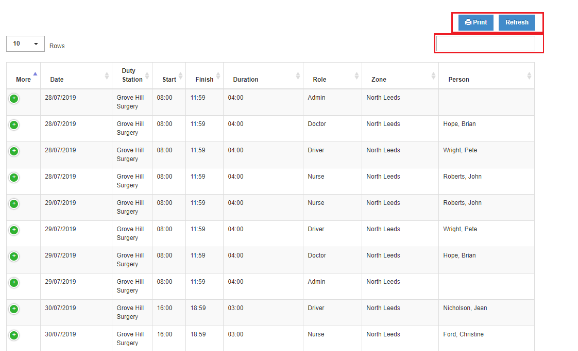
The search bar highlighted above can be used to search for a specific shift, or shifts, simply click in the box and type
The Rota can also be printed by clicking Print.