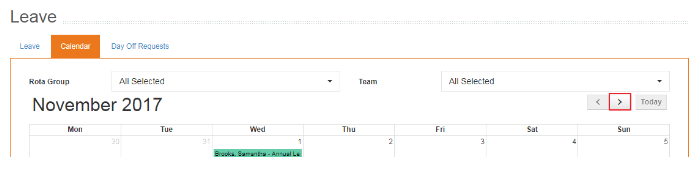Viewing The Leave Calendar On The Web Portal
(This only applies to customers with either the Leave+ or People+ modules. Please speak to your Account Manager for more information).
Staff Members can view a Leave Calendar that will give them an overview of which other staff are on leave in a given period.
This can be accessed from the Staff Web Portal > Self Service > Leave > Calendar.
The screen will always open on the current month and the Rota Group and Team filters can be used to view leave across different areas. Staff will only be able to view leave in Rota Groups that they have access to work in.
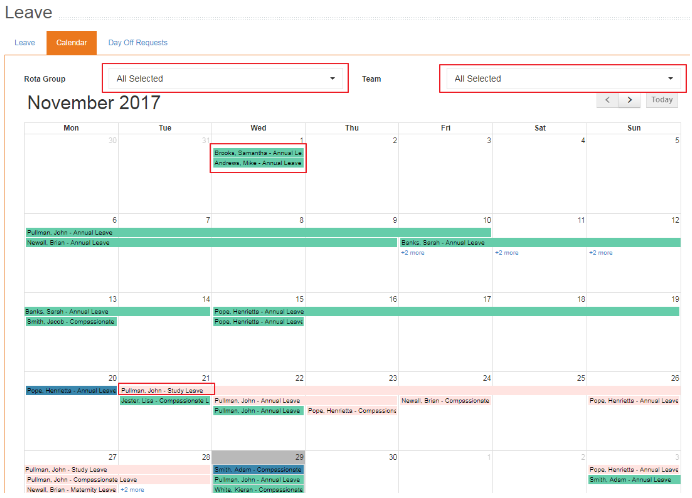
To view leave on different months, use the arrows displayed on the right hand side of the screen.