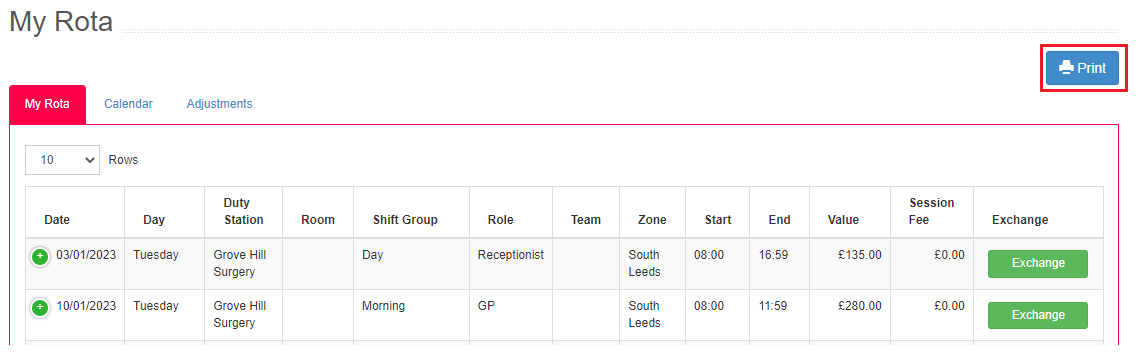Viewing your Rota
This guide will talk you through how to view your shifts on the online portal
Your Rota Views are found in the Rota tab in either Calendar or My Rota sections:
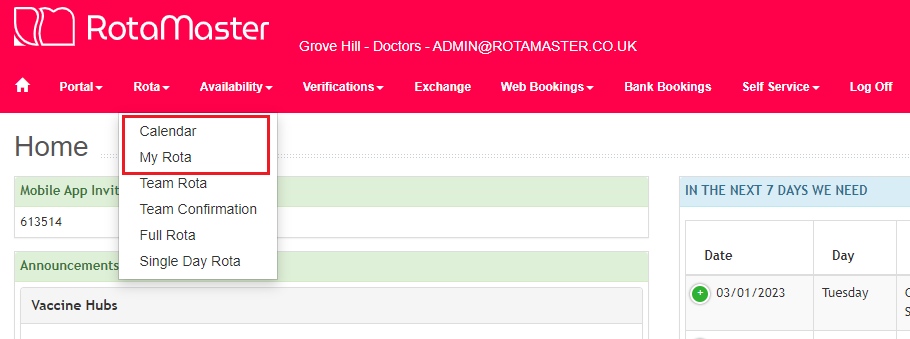
Calendar
This view will show your upcoming shifts in a calendar view:
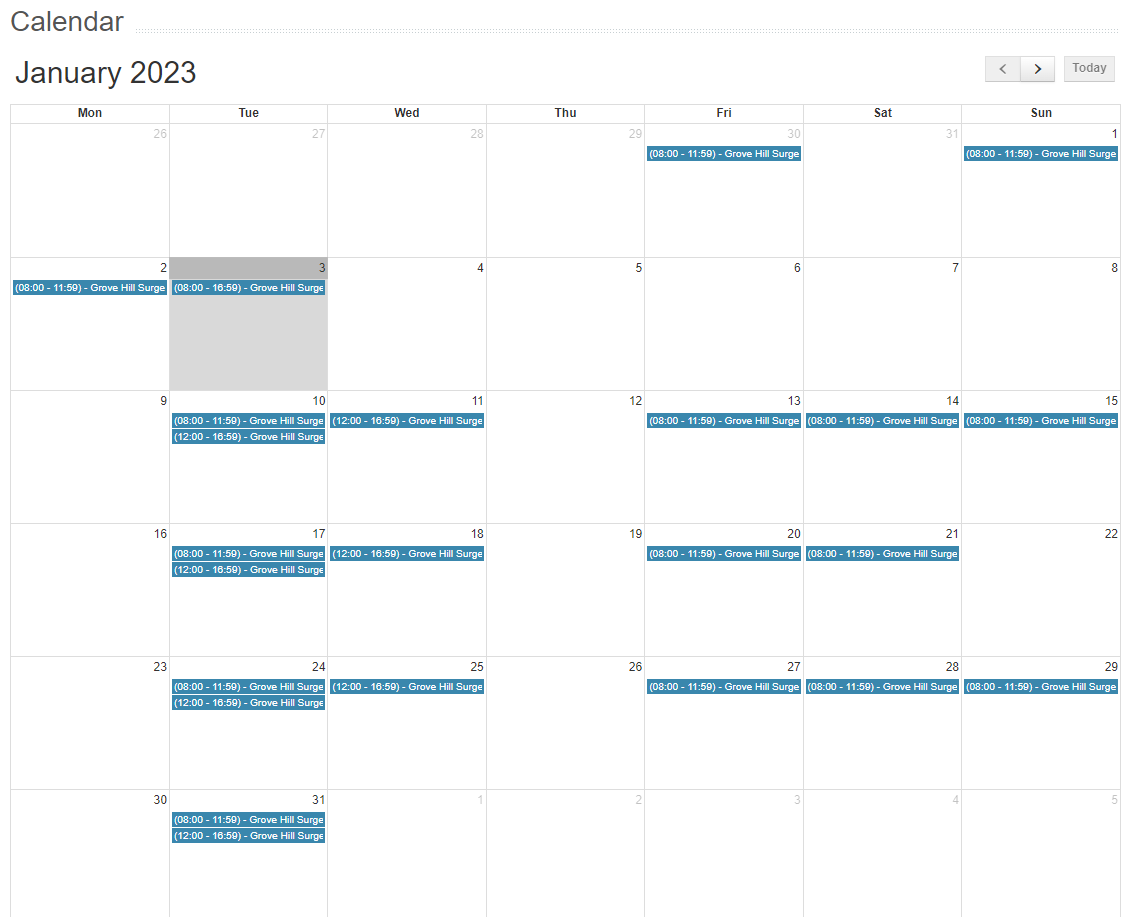
Here future months can be viewed using the arrow icons:

The shifts will display the time and Duty Station of the shift, clicking on a shift will show you further shift details:
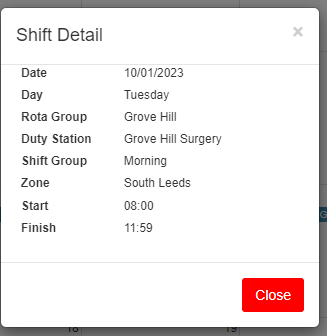
My Rota
This view will show you your shifts in a list view:
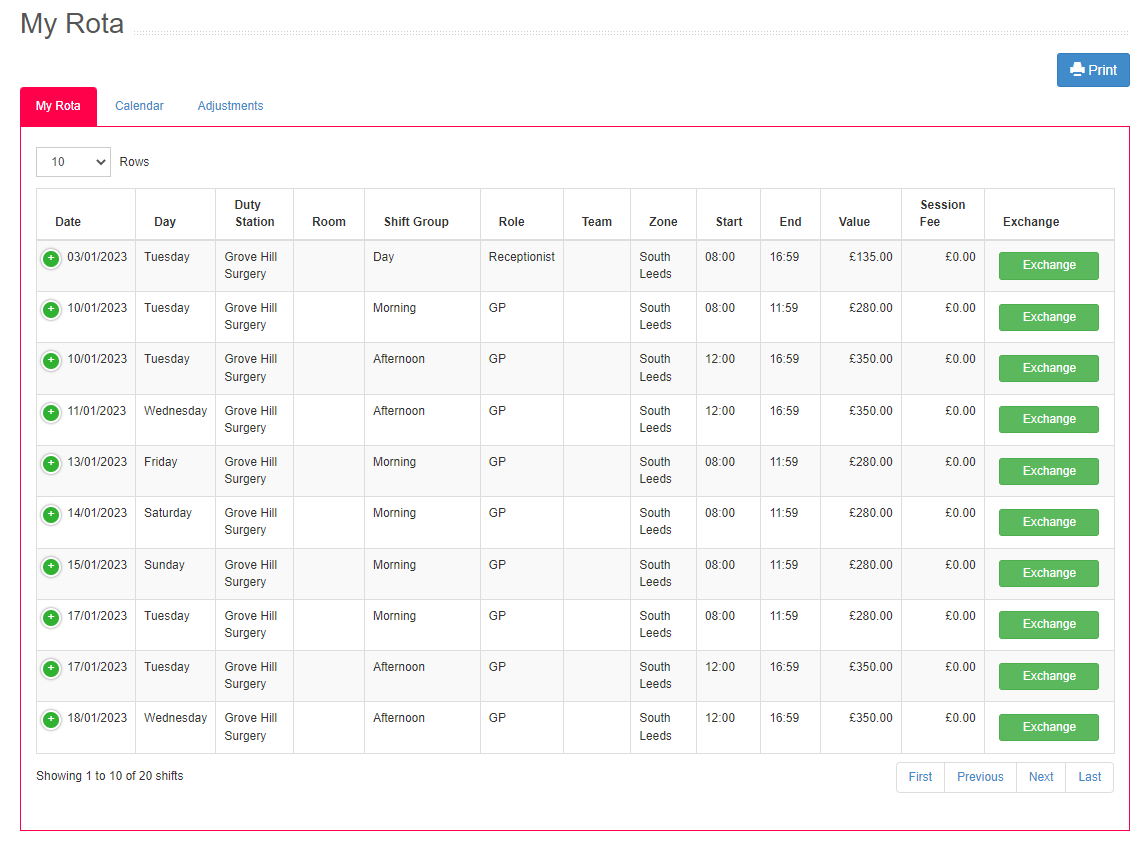
Here you will be able to see the following information:
- Date
- Day
- Duty Station
- Room
- Shift Group
- Role
- Team
- Zone
- Start time
- End Time
There are also some Administrator controlled columns that you may or may not see depending on your organisation's settings. These are:
- Value
- Session Fee
- Exchange
- Cancel
Additional shift information can be viewed by clicking the green arrow next to the Date:
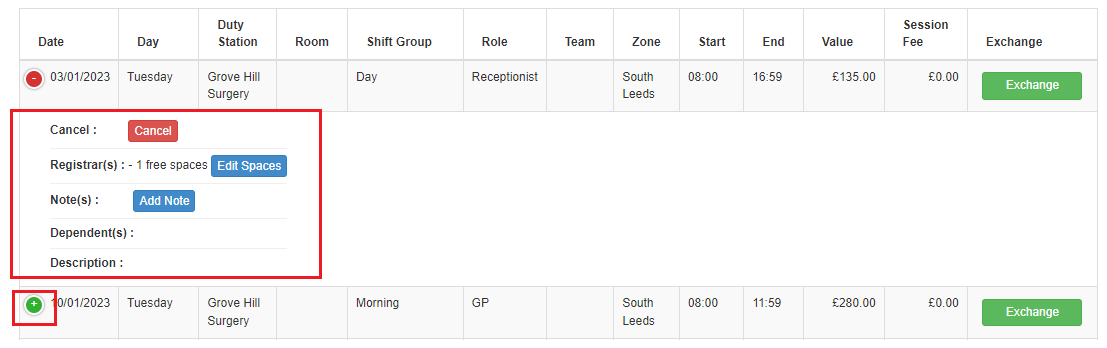
This will cause the row to expand and show additional information relating to the shift. The cancel option will sometimes show here if you have all other columns activated.
A calendar view can also be viewed in this screen by clicking the Calendar tab:
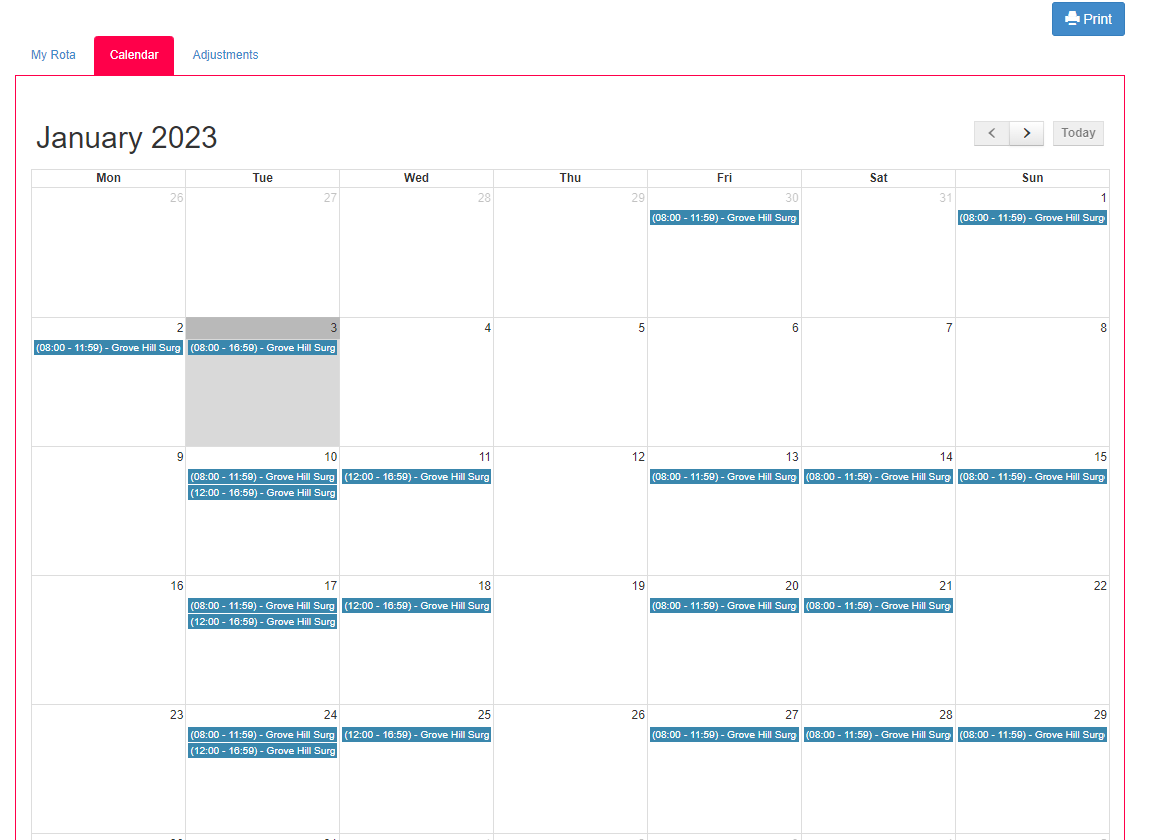
As well as a view of any Adjustments you have within the upload period:
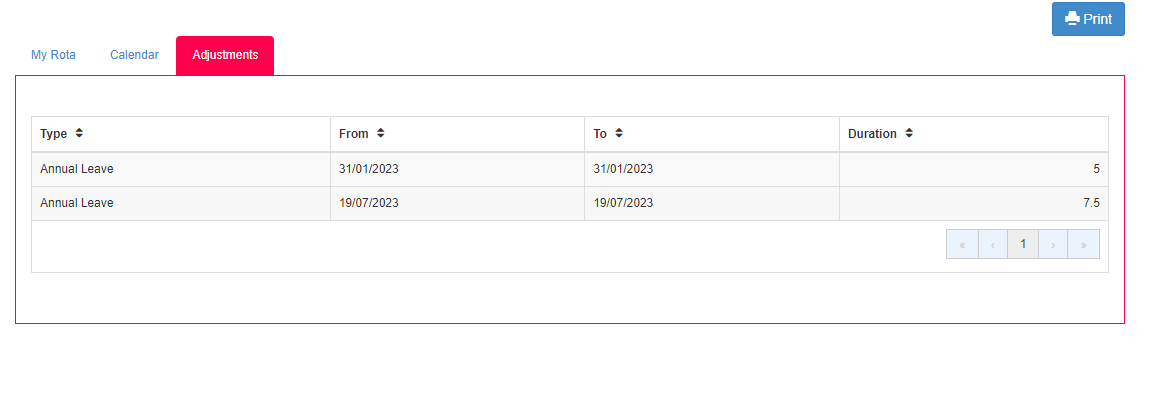 All 3 views in My Rota can be printed by clicking the Print button in the top right corner:
All 3 views in My Rota can be printed by clicking the Print button in the top right corner: