Viewing your Rota in the Staff Hub App
View your upcoming shifts in the Staff Hub app
Viewing your Rota
1. Select the 'Rota' tab from the navigation bar at the bottom of your screen, or from the burger menu  in the top right.
in the top right.
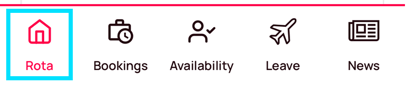
2. Press the date selector to change the date range and press 'confirm'.

3. View a list of shifts within your selected date range.

4. Press into a shift to see more detail. This will display additional information such as Shift Group ,Zone, Room, Flag, Session Fee, Notes, Dependents and Description (if applicable to your shift).

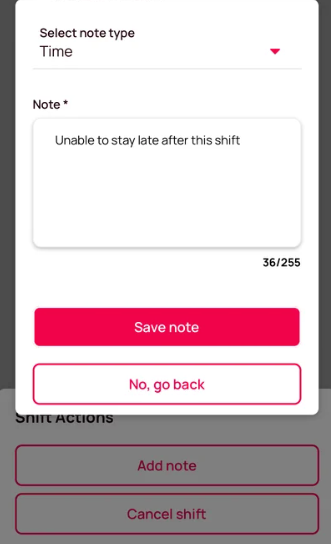
Team and Rota Group Rotas
1. Select the 'Rota' tab at the bottom of the page.
2. Select the 'Team rota' tab to view your immediate team's rota, or the 'Full rota' tab to see your Rota Group's rota.
If you cannot see these tabs, your admin may not have given you access.

💡Tip: Filter this page by using the red filter button next to the date selector.