Zones
The use of Zones will vary from organisation to organisation. The most common use of Zones is to define geographical areas (North, South, East and West) or general locations (A&E, Main Building, Ambulance Depot etc.). Once setup, Zones can be assigned to shifts and added to a person’s Zone White/Blacklist. As a result, administrators can stop certain people viewing/working shifts in certain zones.
Zones are added to shifts when creating Shift Patterns in Shift Pattern Manager - see here.
To configure/view Zones, go to Rota > Rota Settings;

Click Zones.

To add a new Zone click the green plus button and then fill out the dialogue box as shown below.

|
Zone Name |
A field to add the name of the Zone. |
|
Description |
A field to add a brief description of the Zone. |
|
For Upload |
A tick-box to indicate whether or not shifts within this Zone will be uploaded to RotaMaster Web Portal. |
|
Add to white list of all active personnel |
A tick-box to indicate whether or not the Zone being added should be automatically set as an active Zone for all active personnel. |
Zones can be edited at any stage using the Edit Pen/double clicking on a Zone name.

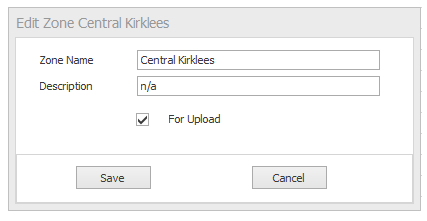
Once a Zone Name has been changed, this will be reflected across the system wherever this Zone is used.