Adding a Staff Pay Group to a Post
Adding a Staff Pay Group to a Post
This articles only applies to RotaMaster V6.1 People+ customers.
Please click here to learn about configuring Staff Pay Groups and assigning them to individuals.
This article outlines how to add a Staff Pay Group to a Post in Post Manager. This Staff Pay Group will then be assigned to all staff with that post.
Go to Post Manager, via Personnel/People+ > Post Manager;

Double click on the Post to add a Staff Pay Group to;

In the Post Details screen, select the appropriate Staff Pay Group from the dropdown;
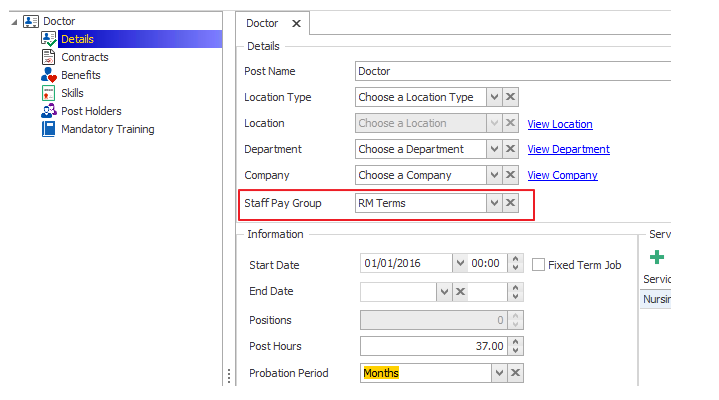
Click Save;
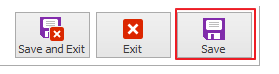
Any staff members with this post will now have a Staff Pay Group assigned to them and any shifts that they work will be exported in the Staff Pay Run.