Adding Leave Allowances to Posts
Adding Leave Allowances to Posts
💡 This article only applies to People+ customers. Please speak to your Customer Success Manager about this module.
Staff Members can have a different leave allowance for each Post they hold. The easiest way to configure leave allowances is by using Annual Leave Configurations. You can read more about Annual Leave Confurgations here.
Alternatively, leave allowances can be configured against individuals in their Personnel Record (Personnel > Personnel Manager > Posts);
Go to the Post that you would like to edit the Leave Allowances for, click on 'Leave Allowances' and then click on the appropriate leave year in the top section of the screen and click the green plus button in the bottom section;

This will open the following screen. The 'Leave Type' dropdown will show any Adjustment Reasons that are set as 'Is Leave' and 'Has Allowance' in the Adjustment Reasons section - To see more information about setting up adjustment reasons, click here.
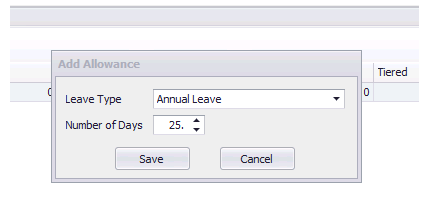
Select a Leave Type and then enter the appropriate allowance and click Save.