Approving Leave Cancellation Requests
Approving and declining approved leave cancellation requests
Please note this is only for Leave+ and People+ Customers only
When a staff member submits a request to cancel leave it has to be approved or declined in Self Service>Leave Requests>Approved Leave Cancellation:
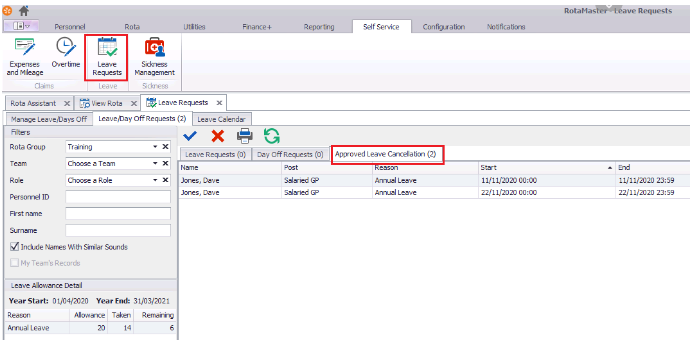
To approve the cancellation request select it and press the blue tick, if the original leave took that staff member out of a shift and that shift is still empty you will be asked if you want to put the staff member back into their original shift:
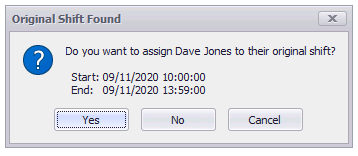
Pressing yes will cancel the leave and return the staff member to their original shift.
If there is someone else now working in the original shift you will be asked if you want to swap the current staff member with the original, remove the current member from the shift or leave them in it:
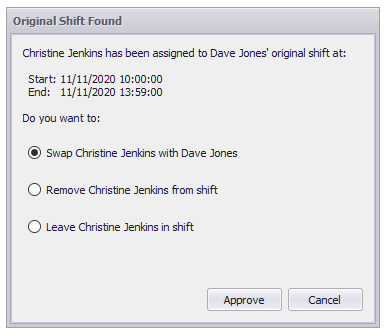
Make your selection and press "Approve" this will cancel the leave and perform the action you have chosen.
Leave Cancellation Requests can also be approved from the Leave Calendar. Pending Leave Cancellation Requests will show up in yellow:
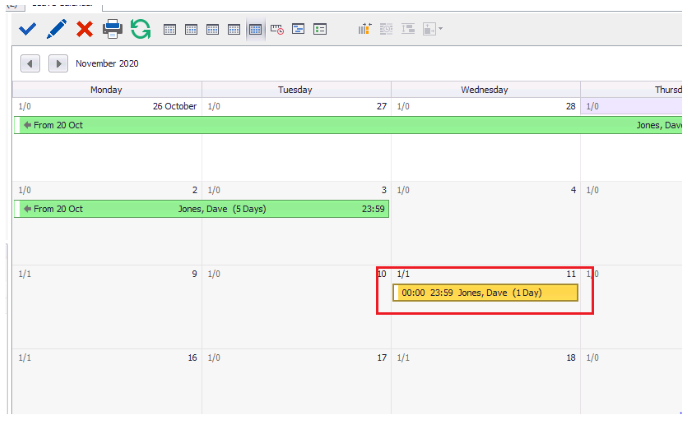
Select the request and press the blue tick, this will give you the same options as the list view.