Copying a Shift in View Rota
This guide will talk you through how to copy a shift in View Rota.
Shifts can be copied into a Live Rota from the Rota Manager screen. This can be used if you need to add an ad hoc shift.
To do this go to Rota > View Rota:

Use the filters on the left-hand side to show the appropriate shifts:

Click on the relevant shift and press the 'Copy' button on the toolbar:

This will generate a pop-up giving you the option to add the new shift onto Shift Pattern Manager, to Copy the Confirmed Person into the new shift, and to copy any adjustments into the new shift:

Selecting 'Add to Shift Pattern Manager' allows you to add this shift as a recurrent weekly shift for future Rota roll outs. It is advised to select this option if this is a permanent change to your shift pattern.
Selecting 'Copy personnel into the new shift' will keep the confirmed person into the new shift you copy. This is useful for if they have agreed to do an extra shift, you can copy a shift, keep that staff member as the confirmed person and quickly edit the date and time of the shift from your live rota.
Lastly, selecting, 'Copy adjustments into the new shift' allows you to copy over any adjustment amounts to the new shift. For example, if you have agreed an additional enhancement for overtime. (Example of an adjustment shown below).

Next, press ‘Copy’ and the new shift will be added into your Rota:
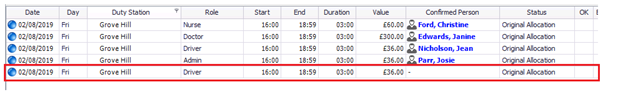
If you want to make changes to the shift, you can double click it to 'Edit'. For help with this please click here.