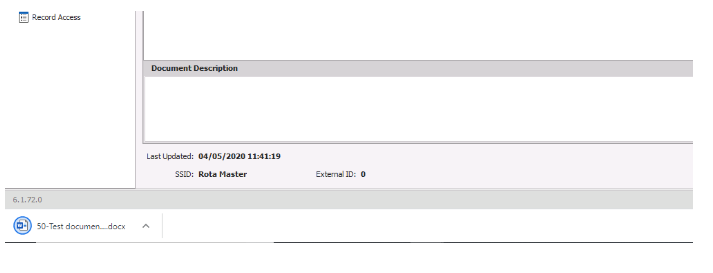Downloading a Document
Documents added to a Personnel Record can be downloaded in Personnel>Personnel Manager>Personnel Record>Documents:
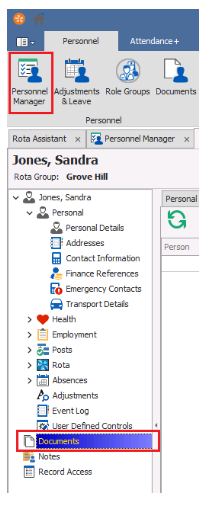
Clicking on this will show you a list of all documents attached to that Personnel Record:

Select the document you want to download and press the download button highlighted above.
The selected document will then download to your browser allowing you to open and save it to your computer: