Enabling Single Day Rota
The Single Day Rota can be used to show staff members all shifts are being worked, and who is working them within the given date range. If a staff member has access to work in more than one Rota Group the shifts for the other Rota Groups will be visible as well.
This function is useful if you want your staff members to see who they will be working with on a particular day.
To enable the Single Day Rota go to Rota > Rota Settings > Rota Groups:
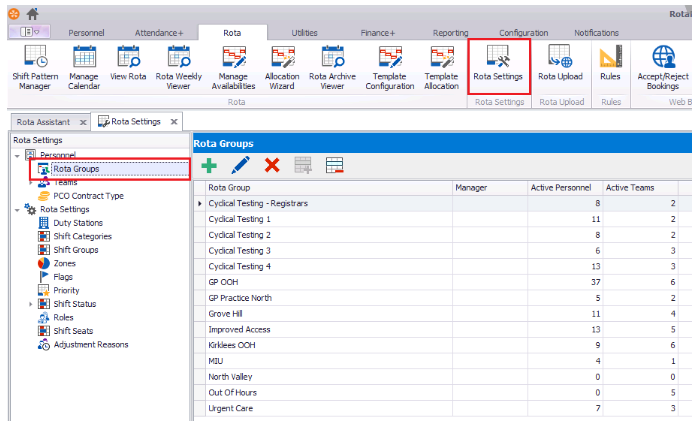
Double click on the relevant Rota Group to bring up the Edit Rota Group window, pressing the blue edit pen will bring up the same window:

Click on the Web Settings tab, select the 'Single Day Rota' option and change the 'Length of future period on Single Day':
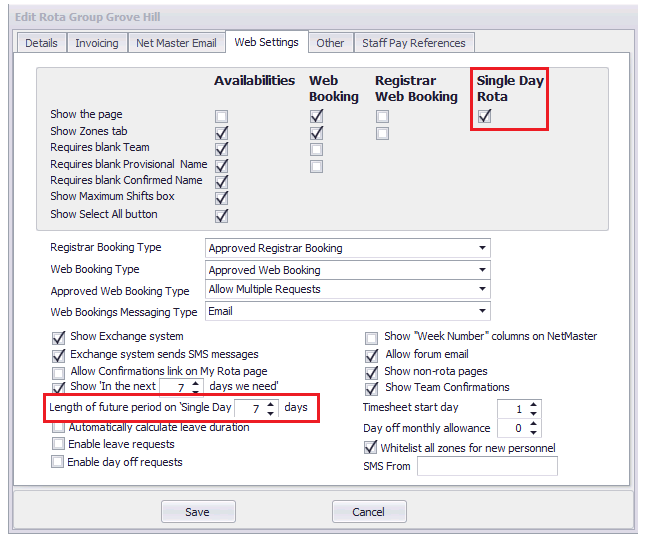
Once you have made these changes press Save at the bottom of the window and ensure you perform a Rota Upload. For help with a Rota Upload click here.