How to allow staff to work more than one role
If a member of staff could work shifts in different roles (such as a HCA who may pick up a receptionist shift), you would first need to create & configure Role Groups.
More information can be found here.
Once you have created your Role Group, you can then assign this to someone's Personnel Record, enabling them to work multiple roles within RotaMaster.
Navigate to Personnel > Personnel Manager > Open a Personnel Record > Rota > Rota Roles
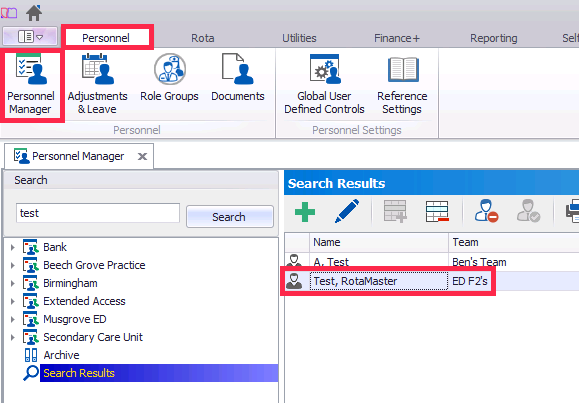
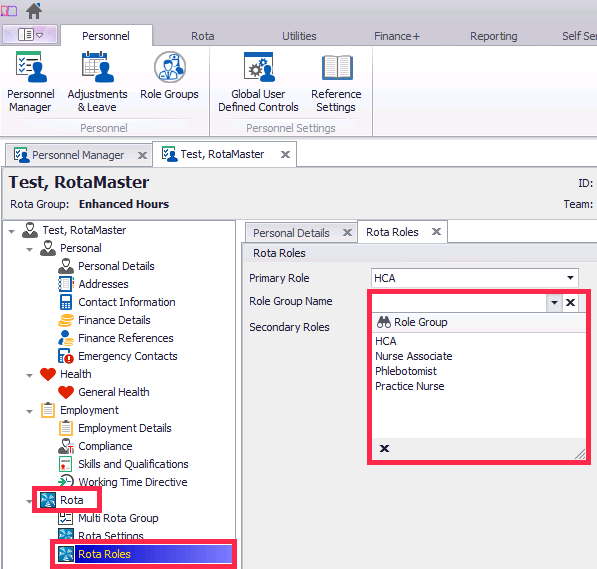
Here you can set the member of staff's Primary Role and assign them a Role Group.

Once set, this member of staff will then be able to work as a: HCA; Phlebotomist & Administrator.