Personnel Rules
Personnel Rules
Rules are attached to Personnel Records and are used to restrict Staff Members from working certain times, in particular Duty Stations/Zones, with another Staff Member etc.
To set up a Rule go to Rota>Rules:
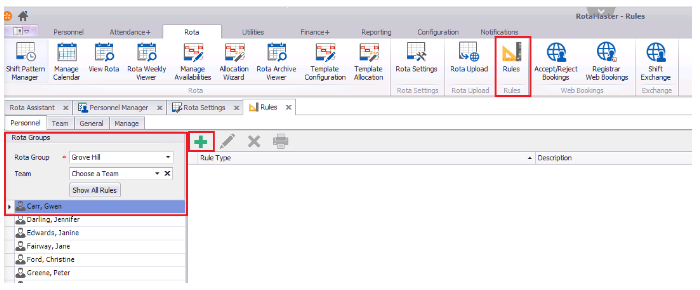
Use the filters highlighted above to find the Staff Member you want to set a Rule against and press the green plus button to add a Rule:
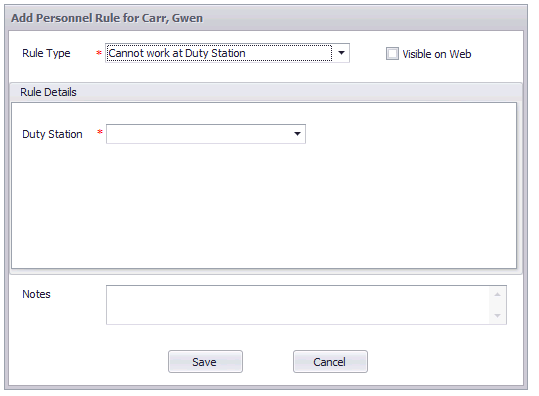
Use the drop down boxes to select the Rule and relevant parameters and press 'Save'. This will immediately come into effect and Staff Members will not be able to book into shifts which break these Rules.
Administrators will be able to override these rules if needed.
Please see below for a full list of Rules:
Cannot work at Duty Station - This stops a Staff Member from being able to work at a certain Duty Station
Cannot work at Session Code - This stops a Staff Member from working the shift with the specified Session Code
Cannot work date - This will stop a Staff Member from working a specified date e.g. 1st November 2020
Cannot work day - This will stop a Staff Member from working a specified day e.g. Mondays
Cannot work day in Shift Pattern - This will stop a Staff Member from working a specified day in a specified Shift Pattern e.g. Mondays in Standard Pattern
Cannot work in Zone - This will stop a Staff Member from working in a certain Zone
Cannot work Shift Category - This will stop a Staff Member from working certain shift categories
Cannot work in Shift Group - This will stop a Staff Member from working shifts in a certain Shift Group
Cannot work Shift Group on a certain day - This will stop a Staff Member from working shifts in a certain Shift Group on a specified day of the week.
Cannot work with - This will stop a Staff Member from working with another specified Staff Member
Consecutive days worked - This allows you to set a maximum/minimum number of days worked in a row before needing a break
Consecutive weekends worked - This allows you to set the number of weekends on in a row followed by weekends off
Maximum consecutive shifts for Shift Group - This will only allow Staff Member to work a certain number of consecutive shifts for a particular Shift Group e.g. Can only work 3 night shifts in a row
Maximum shifts per Allocation for Shift Group - This will only work if you use the Allocation Wizard and stops the Wizard allocating more than the specified shifts in a Shift Group within the Allocation Period
Period Limit - This will only work if you use the Allocation Wizard and puts limits to the number of shifts allocated for Shift Groups, In Zones and/or in Rota Groups per Allocation, financial year, week, month or day.
Click here to find out where to set your Financial Year
Prefers to work with - This will only work if you use the Allocation Wizard and will result in the Allocation Wizard trying to put the two specified staff members in shifts at the same time and place.