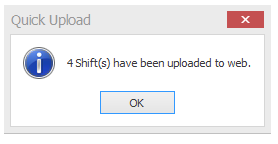Quick Upload
Quick Upload
If you have changed the details of one/a small number of shifts, rather than completing a full Rota Upload you can use the Quick Upload function to quickly upload those shifts to the Web Portal.
This might useful if you have changed;
- The status of a shift
- The Confirmed Person in a shift
- The shift details, such as times/Duty Station/Zone
The Quick Upload button is located in the edit toolbar in View Rota/Rota Manager, shown below;

To Quick Upload a shift/number of shifts, select the shift(s) in the list and then click the Quick Upload button.
NB - to select multiple shifts either;
- Hold CTRL and click the shifts
- Click the first shift, hold SHIFT and then click the last shift
- Hold CTRL and A to select all shifts in view.
Once the upload is completed, the following will be shown;