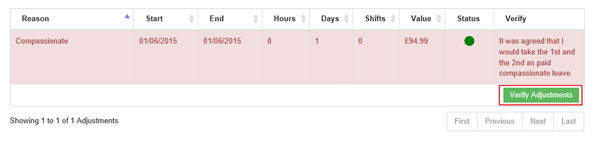Verifying Adjustments
Verifying adjustments
Note: Adjustments will be displayed in the month which they end in e.g. Annual Leave with a start date of 25th August and end date of 2nd September will appear in September adjustments.
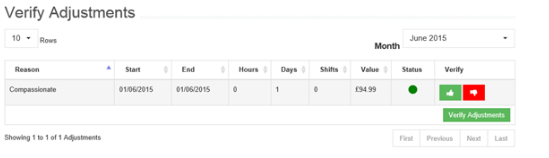
To verify an adjustment, select the green thumbs up  next to the adjustment. The adjustment will then turn green to signify that it is verified:
next to the adjustment. The adjustment will then turn green to signify that it is verified:

To submit the verification, select the Verify Adjustments button. If this is not selected then the verifications will not be saved.

To dispute an adjustment staff need to select the red thumbs down  .
.
As with disputing a verification of a shift, you will then be presented with a box in which to add comments describing why you are disputing the adjustment:

After selecting Save the adjustment will turn red to indicate that it has been disputed and any dispute notes will be added to the verify column.

To submit the verification, select the Verify Adjustments button. If this is not selected then the disputes will not be saved.