Additional Personnel Features
Additional Personnel Features
Please note this guide is only applicable for People+ customers. For more information on People+ please contact your Account Manager. For help with creating Personnel Records please click here.
This guide will take you through the additional information you can add into a Personnel Record if you have People+.
Any section that has the 'Add Document' button allows you to add copies of documents to that section.
Extra drop down box information can be configured within Reference Settings, you will notice areas of the Personnel Records that have limited, or no options for these drop downs and will need to have information configured.
Personal
Transport Details - This section allows you to add vehicle and insurance details for a staff member, this is useful if you're using the system for mileage claims.
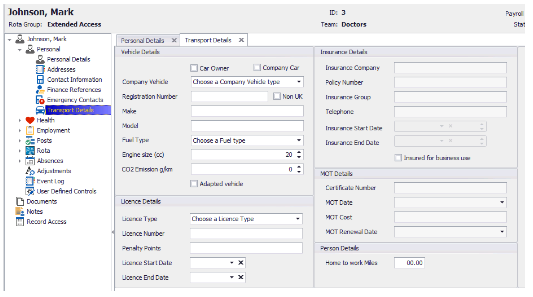
Health
Medical Details - This section allows you to add details of medical checks by opening the section and pressing the green plus button. You will be able to add information about the date of the medical exam, what type of medical it was, who conducted it and the date of the next medical.
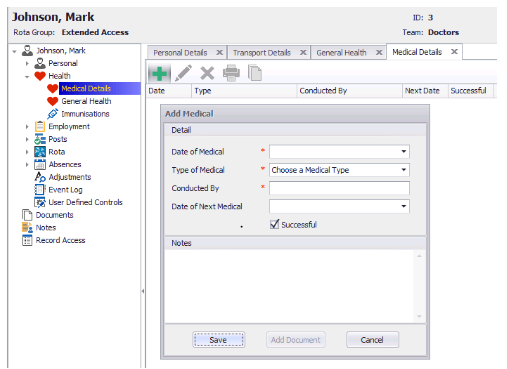
Immunisations - Allows you to record details about any immunisations that person has, you will be able to add details of the date and type of the immunisation along with the date of the next immunisation, if required.

Employment
UK Eligibility - Allows you to record information about that person's eligibility to work in the UK. You can mark the person as being restricted or non-restricted, record how long they're eligible for and the date the eligibility was checked as well as uploading documents, such as copies of passports or visas.
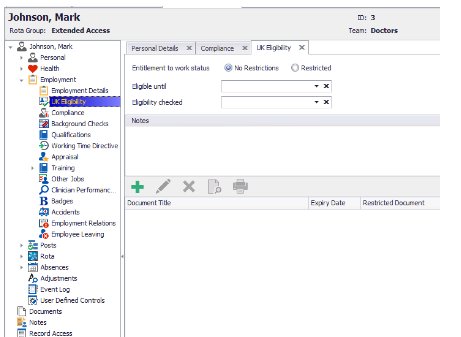
Background Checks - Allows you to add details of the check type, check result, date checked, date result received, reference, valid from and to dates and Next Check date.
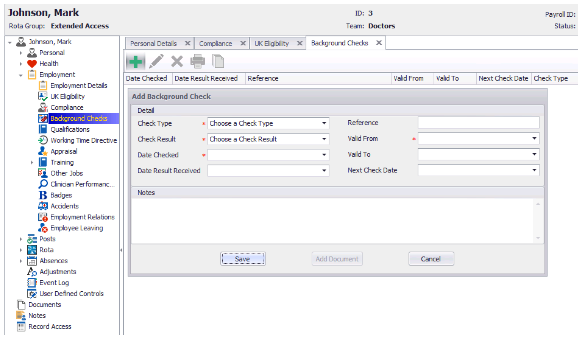
Qualifications - Allows you do add details about that person's qualifications.
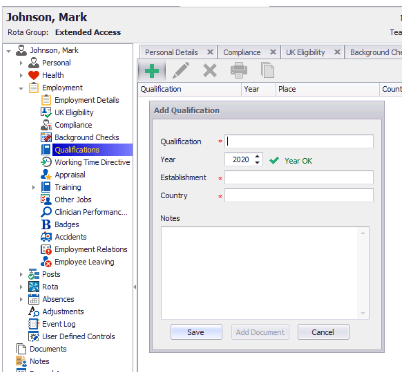
Appraisal - Allows you to add appraisal information, if that person has multiple Posts appraisals can be added separately for each Post.
Clicking 'Show appraisal records for historic posts' will show any appraisals linked to Historic Posts in grey
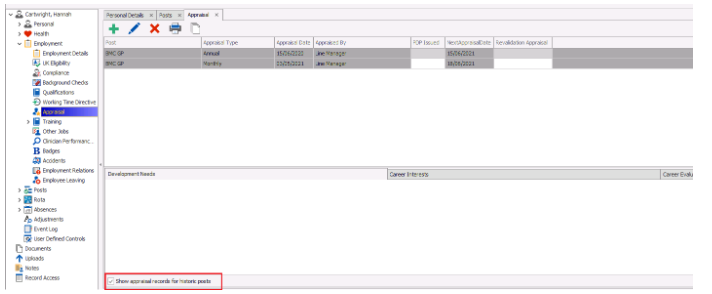
Training - Information about Mandatory Training can be added here. Please click here for help with this.
Other Jobs - Allows you to add details about any other jobs that person may work, contract information and weekly hours can be recorded.

Clinical Process Monitor - That person's interview and induction date can be recorded here.
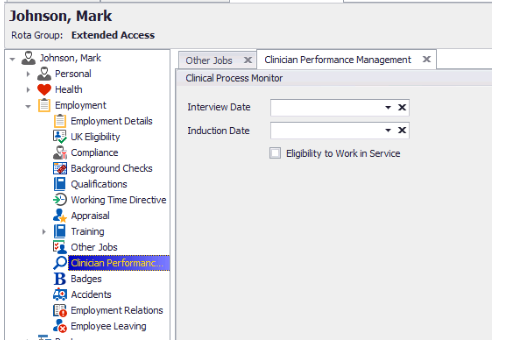
Badges - Allows you to add any information about any company equipment that person may have, for example Smart Cards or laptops.
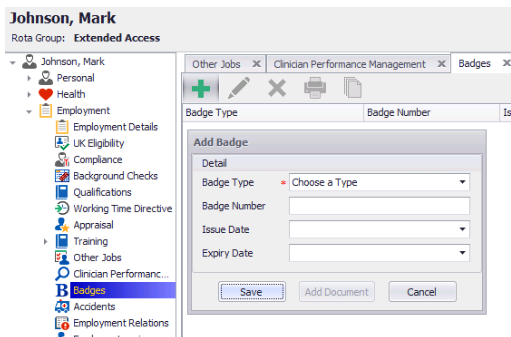
Accidents - Details of any relevant accidents can be recorded here, allowing you to add the date, time, location, injuries and a description of the accident.
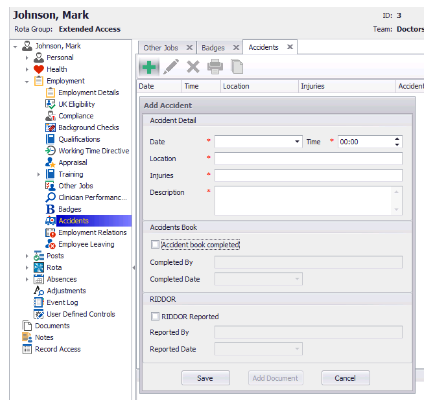
Employment Relations - Allows you to add the date, type and description of a personnel review.
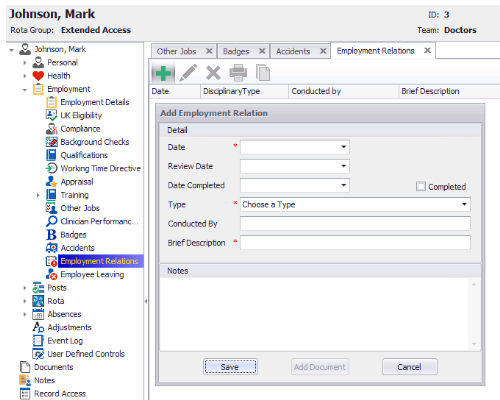
Employee Leaving - Details of the employee and employer notice periods, reason for leaving, date of notice given, leaving date and last day of work can be recorded here. Please be aware, once the leaving date has been added this will also add a leaving date to that persons Post(s), Contract and Finance Record and you that person can't be added into any shifts after that date.
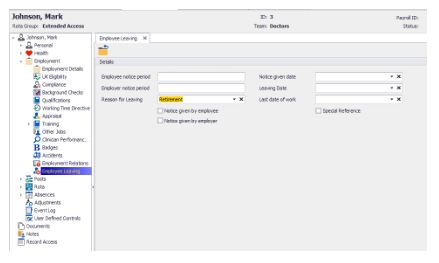
Clicking the Exit Interview button will allow you to add details for the exit interview:
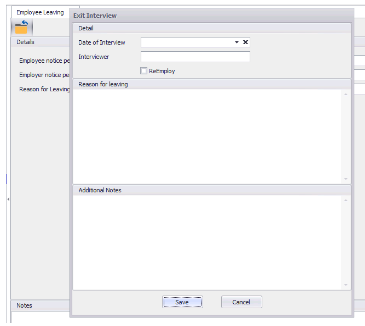
Posts
Posts is a People+ specific section where you add Post, Contract and Finance Record information. Leave is also managed and added here. For more help with Posts click here.
Absences
Sickness - Allows you to view any sickness that has been recorded for this staff member. Sickness records can also be added here by pressing the green plus button.
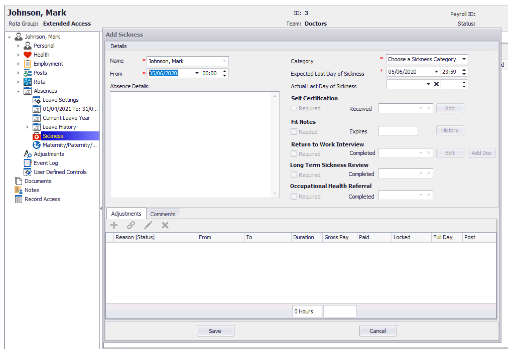
Maternity/Paternity/Adoption Leave - Information about any Maternity, Paternity or Adoption Leave can be added here, you won't be able to add that person onto a shift after the Leave Start Date, until that person has returned to work.
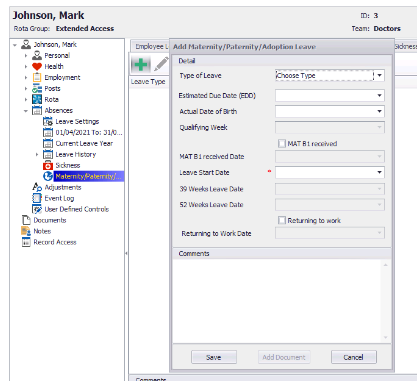
Documents
Documents for all sections of the Personnel Record can be added and viewed here. For help adding documents please click here.