Approving Shifts - Staff Pay
Approving Shifts - Staff Pay
This article only applies to People+ customers with the Staff Pay license switched on. Please speak to RotaMaster Support to find out more.
Approving shifts is a method of authorising shifts for staff with a Staff Pay Group assigned to them, before the Staff Payroll is run for that period.
Shifts are approved from the Rota > View Rota screen in RotaMaster, or from the Rota Weekly Viewer screen.
View Rota/Rota Manager
To approve shifts from the View Rota/Rota Manager screen, go to Rota > View Rota and set the date range filter to the appropriate dates.
Unapproved Shifts will show with an ! in the 'Approved' column.
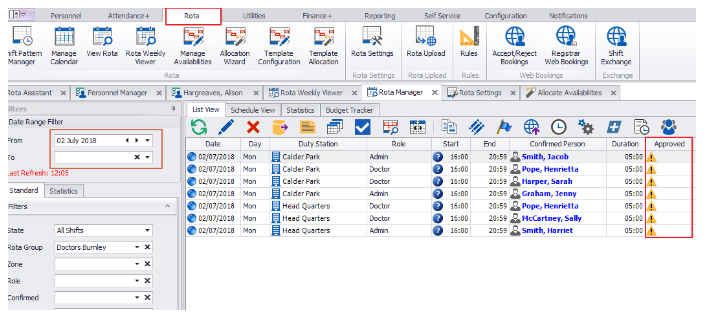
To Approve Shifts, click on the 'Staff Pay Functions' button, and select 'Approve Shifts'.
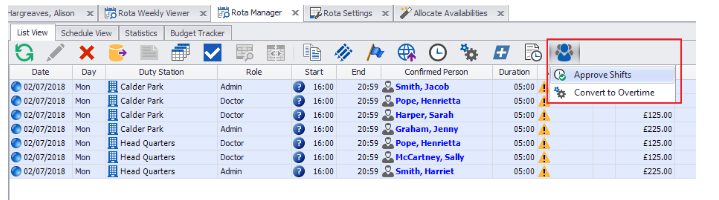
Any selected shifts with a 'Confirmed Person' will be set to approved.

Approved shifts will be shown with a green tick, as below;

Rota Weekly Viewer
Shifts can also be approved from the Rota Weekly Viewer screen, accessed via Rota > Rota Weekly Viewer. Select a shift(s) and click the Staff Pay button, followed by 'Approve Shifts'.
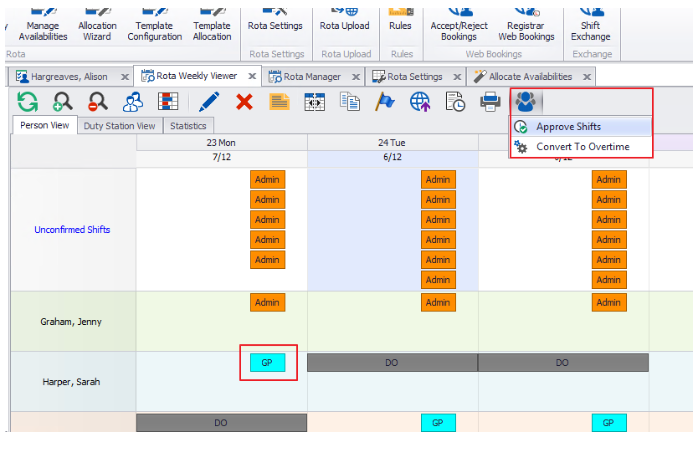
If Approved shifts are edited from either screen, the shift will revert to being unapproved if the changes are saved;
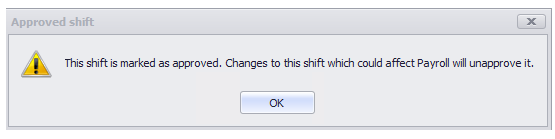
When running the Staff Payroll, if there are any unapproved shifts for any Rota Groups in that time period, the following alert will be shown;
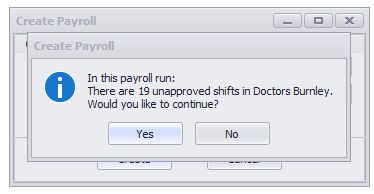
Clicking 'Yes' will create the Staff Payroll Run and include the Unapproved Shifts. Clicking No will cancel the staff payroll run.