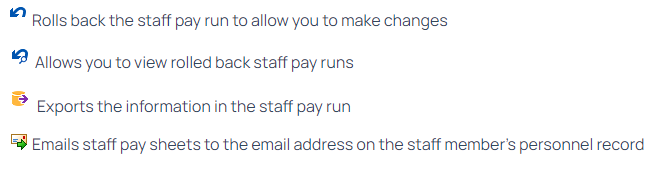Staff Payroll
Staff Payroll
This article only applies to People+ customers with the Staff Pay license switched on. Please speak to RotaMaster Support to find out more.
The Staff Payroll screen is used to create an export of hours worked for staff who are assigned to a staff pay group. It is used instead of the invoicing and payroll screens:
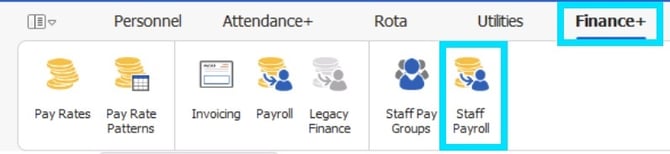
To run staff pay click on the 'Run Payroll' button
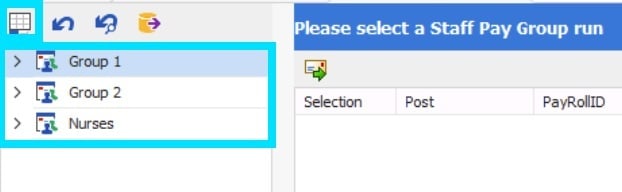
Specify which staff pay group you are running it for, and the date range;
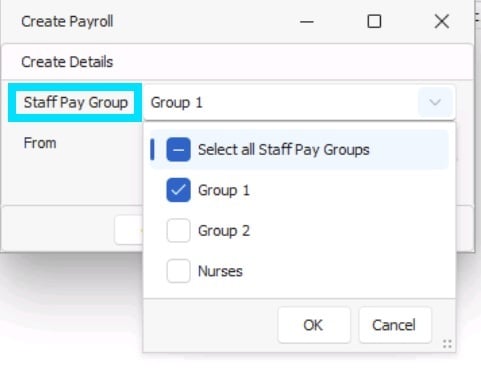
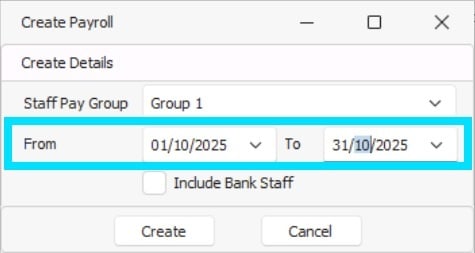
When running the 'Staff Payroll', if there are any unapproved 'Shifts/Adjustments' for any 'Rota Groups' in that time period, the following alert will be shown:
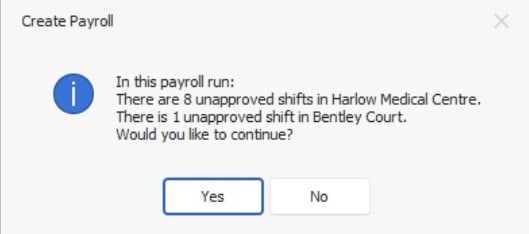
Clicking 'Yes' will create the 'Staff Payroll Run' and include the Unapproved 'Shifts/Adjustments'. Clicking 'No' will cancel the staff payroll run.
💡Learn more about approving Shifts/Adjustments.
Once you have run payroll, it can be accessed by clicking on the relevant payroll run under the staff pay group header:

The left hand side of the screen will show you the following information per person. To see the information, expand the header by clicking on the black arrow by the person's name:
Post - the information is split up per post
Payroll ID - as entered on their finance record
Email - as entered in their personnel record
Weekday shift - the number of sociable hours worked on weekdays
Weekend shift - the number of sociable hours worked on weekends
Weekday Unsocial Shift - the amount of weekday hours that fall within the unsocial parameters configured for the staff pay group (for more information on configuring staff pay groups see this article)
Weekend Unsocial Shift - the amount of weekend hours that fall within the unsocial parameters configured for the staff pay group.
Bank Holiday Shift - the amount of hours worked on a bank holiday
Bank Holiday Overtime - the amount of overtime hours worked on a bank holiday
Overtime - the amount of hours marked as overtime
Adjustments - the amount of adjustment hours
Extra Functions
The extra functions on this screen are: