Creating and Merging Sickness Records from the View Rota Screen
Creating and Merging Sickness Records from the View Rota Screen
This article only applies to RotaMaster People+. Speak to your Account Manager for more information. For non-People+ customers, click here to find out how to add Sickness from the Rota.
When removing a staff member from a shift in the View Rota/Rota Manager screen, you will be prompted to either record Leave, an Adjustment or Sickness;

This will open the following box;
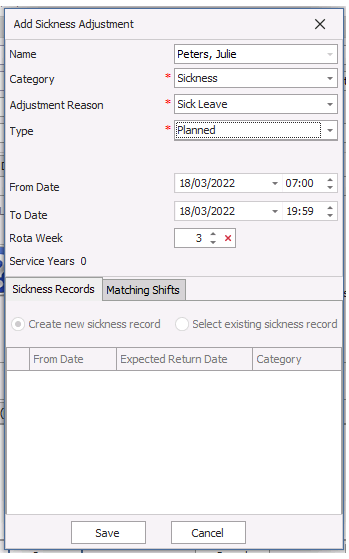
From here, you can;
- Select a Sickness Category (Configured in Personnel > Reference Settings)
- Select an Adjustment Reason - this will only show Adjustment Reasons that are marked as 'Sick'
- Type - Here you can select of the sickness is planned, unplanned or unknown.
- Select the appropriate Date range and times (these will default to the date/time of the shift selected)
- If a To Date in the future is selected, any shifts in the period between From Date and To Date will be shown in the Matching Shifts tab and on clicking Save the staff member will be removed from those shifts;
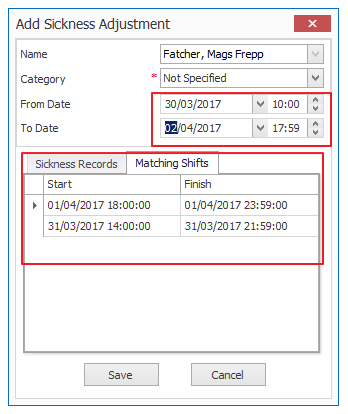
- The Sickness Records tab will show any sickness instances that have been created in the recent past, allowing you to merge this instance with a previous instance, rather than creating a new sickness record.
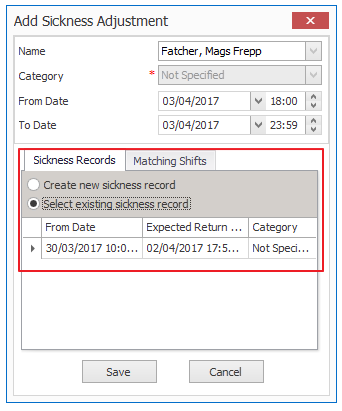
- Select 'Select existing sickness record'. This will pull up the most recent instance of sickness. Clicking Save her will merge the two instances, creating one sickness record in the Sickness Management screen.