Pre-Post - Creating Posts In Post Manager
Pre-Post - Creating Posts In Post Manager
Please note: This article applies only to customers with the Pre-Post module enabled. For existing People+ customers click here for more information
Please click here to learn more about Posts
Posts are created in Post Manager and assigned to the relevant staff members . At this point the Post is a template. Once the Post has been assigned to a staff member all the details in the Post/Contract/Finance sections can be personalised for each person i.e. if they work part-time and have different contracted hours or they are paid a different rate for instance.
To create a Post go to Personnel > Post Manager
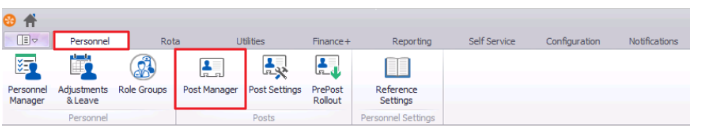
To start adding new Posts click the add button, which will open the Add Post screen

This will bring up the following screen

Post Name, Location Type, Location and Start Date are mandatory. The other fields can be left blank or populated, depending on preference.
Post Name - the name of this post, which will usually refer to the job title e.g. Nurse, Doctor etc. This will fit the organisations usual naming structure.
Location Type/Location - these settings are set in Personnel> Post Settings section
Department, Company, Division, Staff Group are all set in Personnel> Post Settings and are used for reporting on hierarchy etc.
Reports to - this will show a drop down of all other posts in the system to allow a Reports to post to be selected.
Start Date - the start date of this particular job in the organisation, not linked to any one person's start date. NB - The start date of the post is the earliest date that it can be assigned to a staff member from.
- Fixed Term Job - should be ticked if this post is being created to assign to someone for Maternity Cover/Contractor role.
- End Date - the end date if a fixed term job
- Positions - not used
- Post Hours - Full time hours for this post. Used when calculating Full Time Equivalent (FTE)
- Probation Period - units in which probation is counted
- Probation Length - length of time (in units specified above) of probation period
Click Save.