Registrar Allocation Wizard
Click here for details on the Availability Allocation Wizard
Click here for details on the Personnel Allocation Wizard
The Registrar Allocation Wizard will automatically allocate Registars to shifts with a Supervisor working them providing they have the required Rank for the shift and there is at last one free Registrar space available.
To run the Wizard go to Rota>Allocation Wizard and click 'Create Proposed Allocation':

This will open the Allocation Wizard, select Registrar and press 'Next':

Select the Rota Group and Date Range you want to run the Wizard for and press Next:
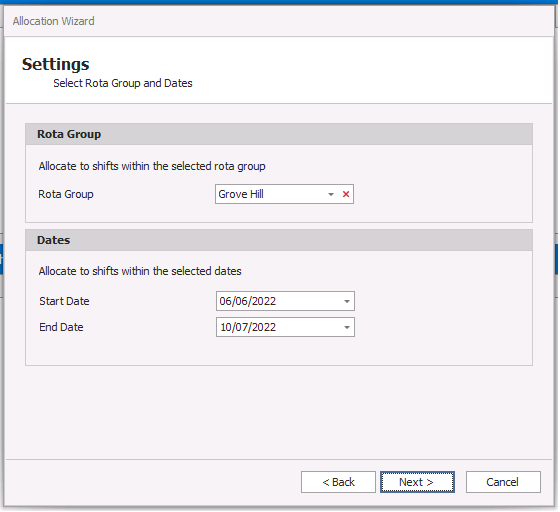
Then select Run Allocation:
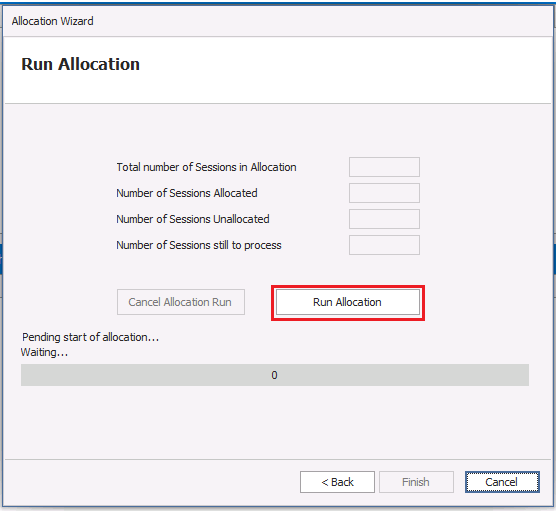
The progress bar will fill up and you will be able to see how many shifts have been filled. Once the Wizard has been run a box will be generated showing you the percentage of shifts that have been allocated:
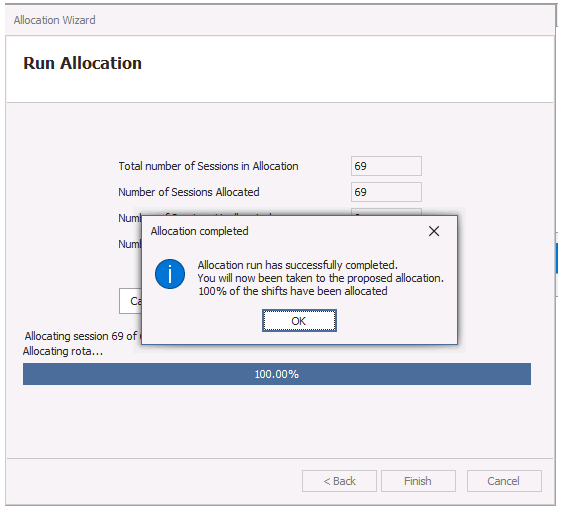
Pressing 'OK' here will take you through to your proposed allocation:
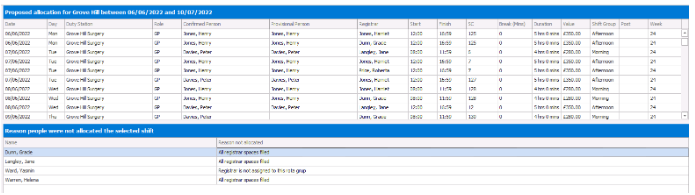
Here you will be able to see who has been allocated to what shifts. Registrars with a Supervisor assigned to them in their Personnel Records will be given priority to their Supervisor's shifts.
The box at the bottom half of the screen will show you the reason people were not allocated to the selected shift:
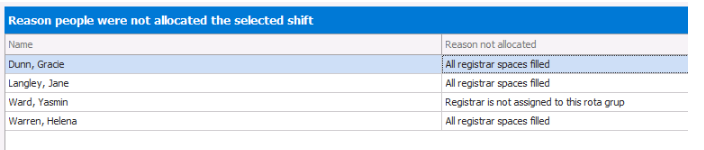
If you are happy with the proposed allocation you can roll it out to the live rota by clicking 'Rollout':
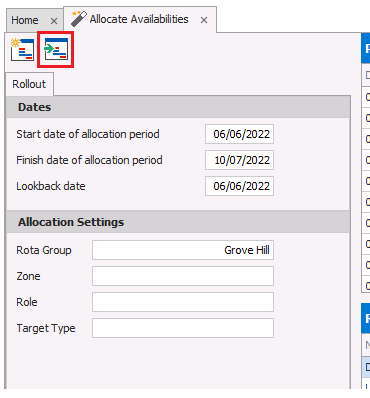
This will assign the Registrars to the shifts. If you're not happy with the allocation you can re-run it by repeating the above step.
For help setting up Registrars and Supervisors please click here.