Room Allocation Wizard
Please note, this functionality is only available for customers on i91 and above for help with an upgrade please contact help@rotamaster.co.uk
The Room Allocation Wizard is used to allocate Rooms to shifts with a Confirmed Person in them. Rooms can be configured against different Duty Stations on Rota>Rota Settings>Rooms, for help with this please click here.
The Wizard will allocate Rooms to shifts based on Home Room settings, White/Blacklisted Rooms and closed Rooms.
To run the Room Allocation Wizard go to Rota>Room Allocation Wizard and click 'Create Proposed Allocation':
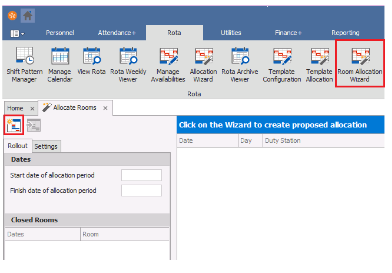
You will be able to close Rooms meaning they will not be allocated to any shifts within a set date range:
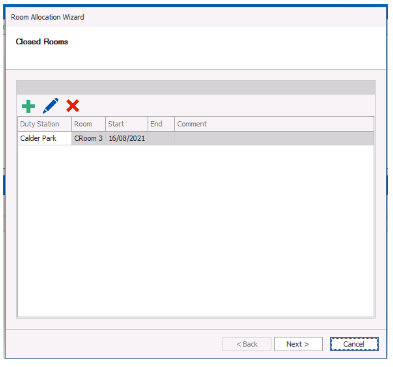
To close a Room press the green plus button and fill in the relevant details then press 'Save:
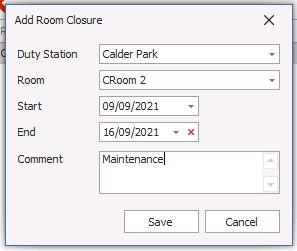
Press 'Next'
Enter the date range, Rota Group, Role, Duty Station and/or Zone you would like to run the Wizard for
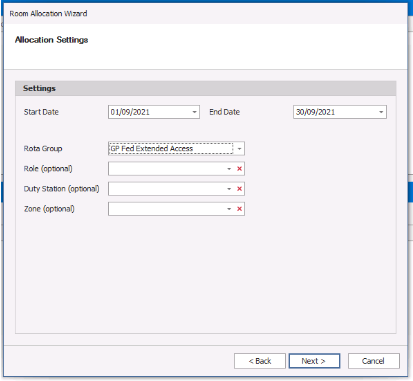
Press 'Next'
Click Run Allocation
Only shifts with a Confirmed Person in them will be considered for Room Allocation, please make sure you have fully allocated your rota before allocating Rooms
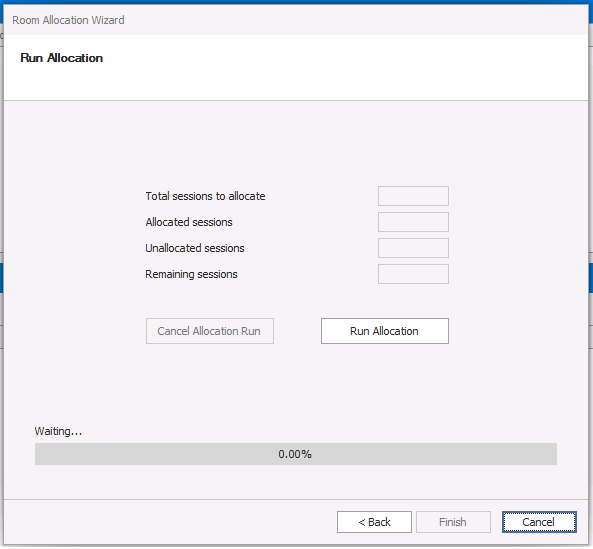
Once the wizard has been run you will be shown the total number of sessions allocated, how many have been allocated and how many are unallocated.

Click 'Finish' to be directed to the proposed allocation. Here you will be able to see a list of shifts, which Rooms have been allocated and the reason why other Rooms haven't been allocated to that shift.

If a shift hasn't got a Room allocated the Room column will remain blank:

If you are happy with the proposed allocation, click 'Rollout' and the Room allocation will be deployed to the live rota.

