What is Room Allocation?
Please note, Room Allocation may need to be enabled. To do this, navigate to Configuration>Default Settings>Options>Rota:
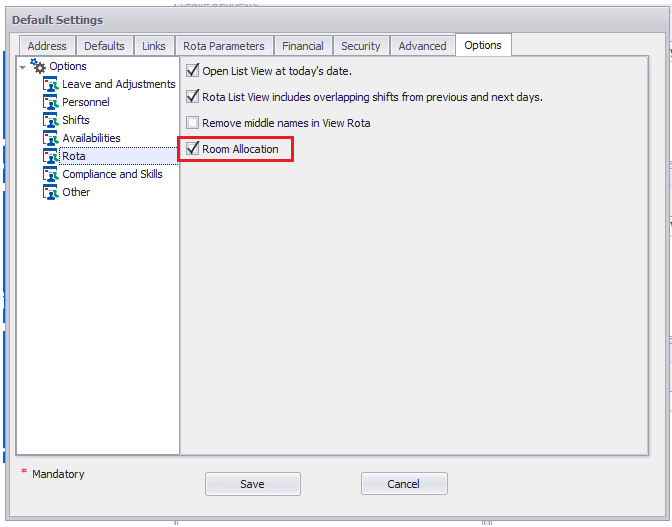
Room allocation allows you to assign a Room to a Shift allowing your staff to see what room at a particular site their shift will occur in. Rooms are set up in Rota Settings>Rooms and assigned to a Duty Station, for more help with setting up Rooms, please click here.
Once your rooms have been set up it then possible to add a Home Room to a staff member and blacklist/whitelist rooms for an individual, click here for help with this.
Rooms can manually be assigned to shifts in the Shift Pattern Manager and View Rota, for help assigning Rooms to shifts, please click here.
If you want the system to allocate Rooms to a shift you can run the Room Allocation Wizard which will allocate Rooms to shifts based on staff member's Home Room and Room blacklist or whitelist settings. For help running the Allocation Wizard please click here.